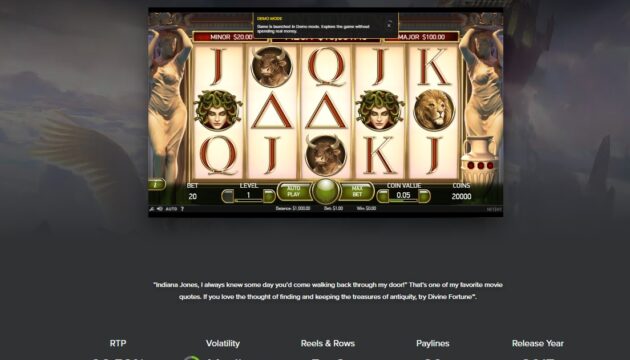One of the absolute worst feelings when you’re on the internet is to be staring at a spinning wheel. It means the web is frozen and you’re stuck in limbo.
It’s even more annoying when you’re about to have some fun, like say playing your favorite online casino game. You’re about to push that button to play some slots, get dealt a hand of blackjack, or roll the dice at the craps table – and then you’re frozen.
What’s a person to do in this scenario? Well, there’s actually quite a bit you can do.
What Should I Do If I Encounter Technical Issues While Playing At An Online Casino?
For starters, ensure that the web browser you’re using is compatible with the online casino game you’re playing. You’ll also want to look into whether there’s been a software update, or some other technical reason that could be creating this issue. Check that your internet connection is secure and stable and verify that in fact it isn’t your internet service provider that is enduring an outage.
Closing background apps and even lowering your graphics settings are other options that lead to resolution of game playing problems. Likewise, clearing your cache, or your cookie settings is another potentially helpful option.
Sometimes, the solution can be as simple as reloading the online casino site, or relying on that old standard of the IT department, restarting your computer. You know the drill. Have you tried rebooting it?
If all of that checks out, and the problem is still remaining unresolved, then the next step is to get in touch with your online casino’s customer support staff. You might want to first take a gander at their help section, to see if there’s a path to troubleshoot your issue there.
If not, then the customer support people will be happy to help. Problem resolution is Job 1 for them, after all. Most online casinos make their support staff available online 24/7 via live chat. They also offer email support and some will even speak to you in person over the telephone.
It isn’t just lagging game play that customer support from the online casino can prove to be of assistance. Account issues, such as a payment that didn’t process, can also be resolved. Perhaps you’re trying to reset something in your personal information and the site isn’t cooperating. Customer support is there to help no matter the issue.
Here is the list of valid NJ online casinos and gambling apps that should work with no issues.
In Summary: Steps to Take When You Encounter Technical Issues at an Online Casino
- Contact Customer Support: If the problem persists, check the casino’s help section or reach out to customer support through live chat, email, or phone for further assistance.
- Check Browser Compatibility: Ensure the web browser you’re using is compatible with the online casino. Some games may require specific browsers or versions for optimal performance.
- Verify Software Updates: Look for any updates that may be required, whether for the casino software, your browser, or even your device’s operating system.
- Check Your Internet Connection: Ensure that your internet connection is stable and secure. It’s also worth verifying if your Internet Service Provider (ISP) is experiencing an outage.
- Close Background Apps: Closing unnecessary applications running in the background can free up resources and reduce the chances of freezing or lagging.
- Clear Cache and Cookies: Clear your browser’s cache and cookies to eliminate any temporary data that might be causing performance issues.
- Lower Graphics Settings: Reducing your graphics or display settings can improve performance, especially on lower-end devices.
- Reload the Casino Site or Restart Your Device: Sometimes a simple refresh of the online casino page or rebooting your device can fix the problem.